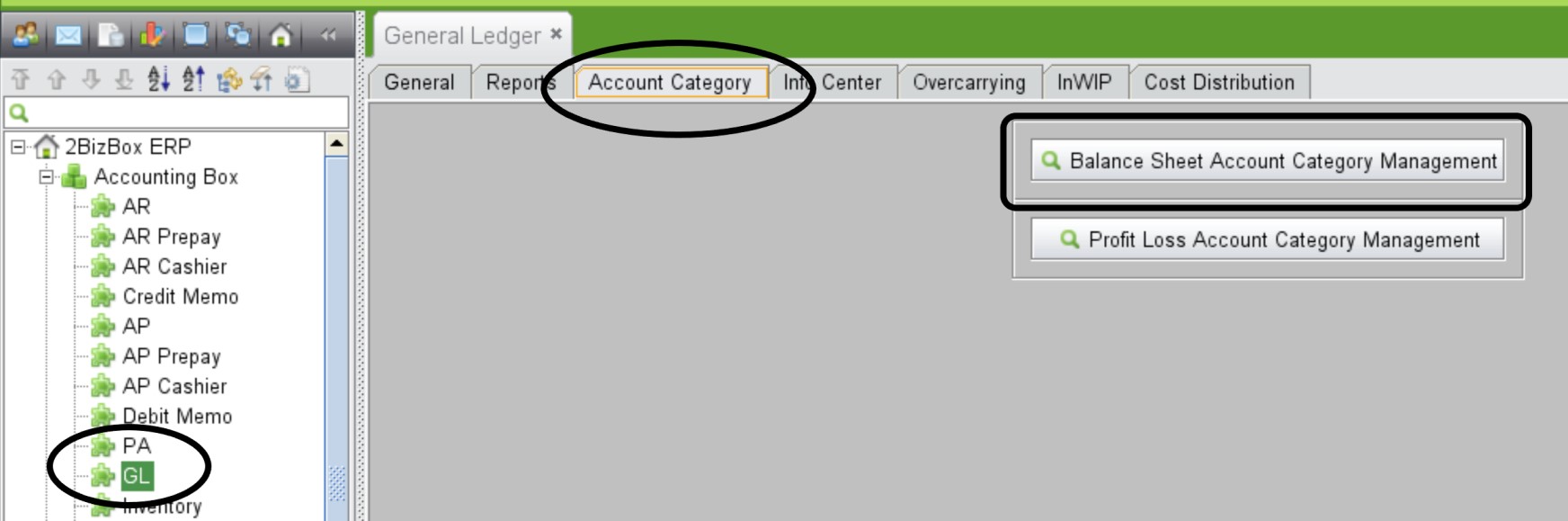
2BizBox® Manual |
Go back to 5.0 Main |
You must map the Balance Sheet to the Chart of Accounts.
Go to Accounting Box> GL> Account Category> Balance Sheet Account Category Management
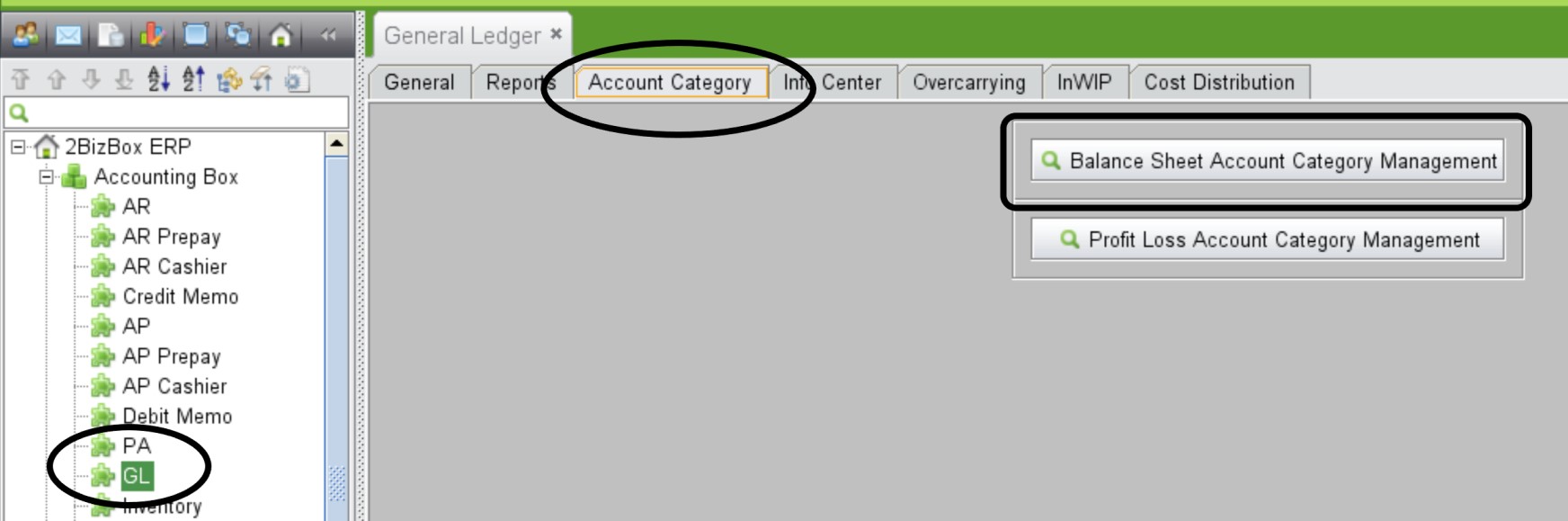 |
Next you will see the Chart of Account Category Management.
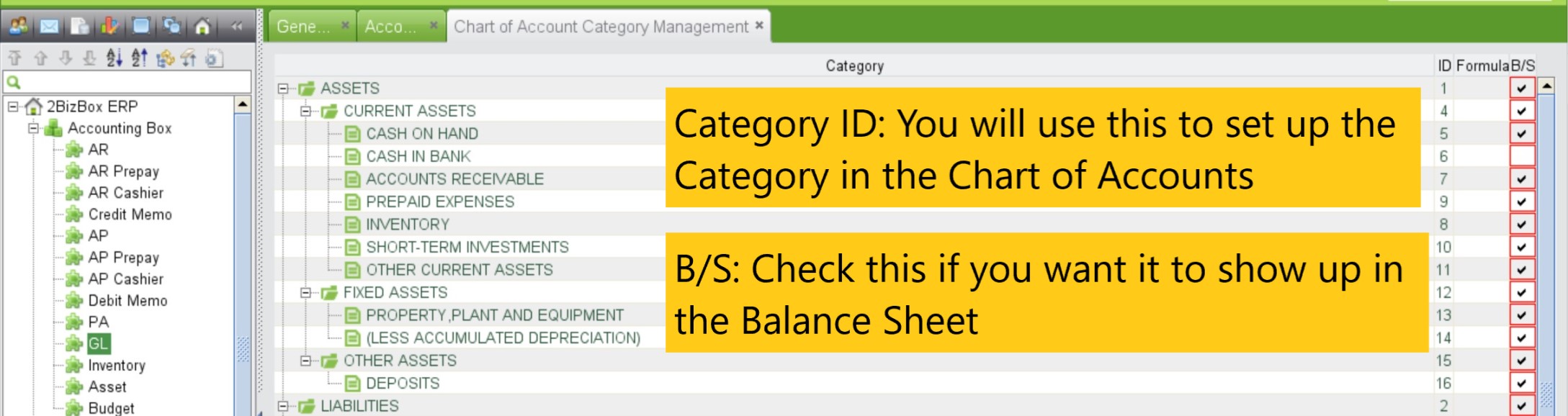 |
Next Go to Control Panel> Accounting> Chart of Accounts
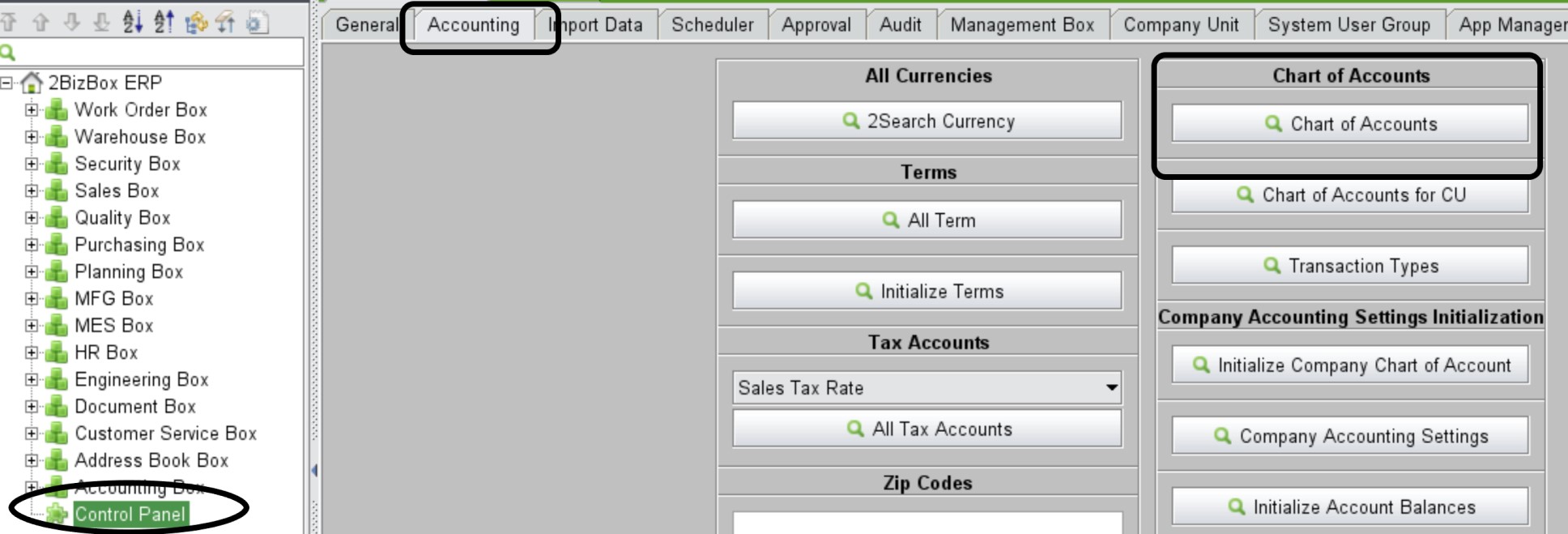 |
Click Chart of Accounts and you will see
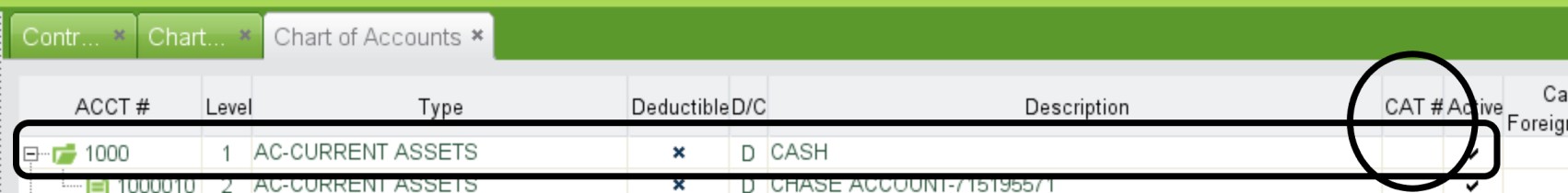 |
We will now map Account 1000 CASH to the Balance Sheet by adding the Category number.
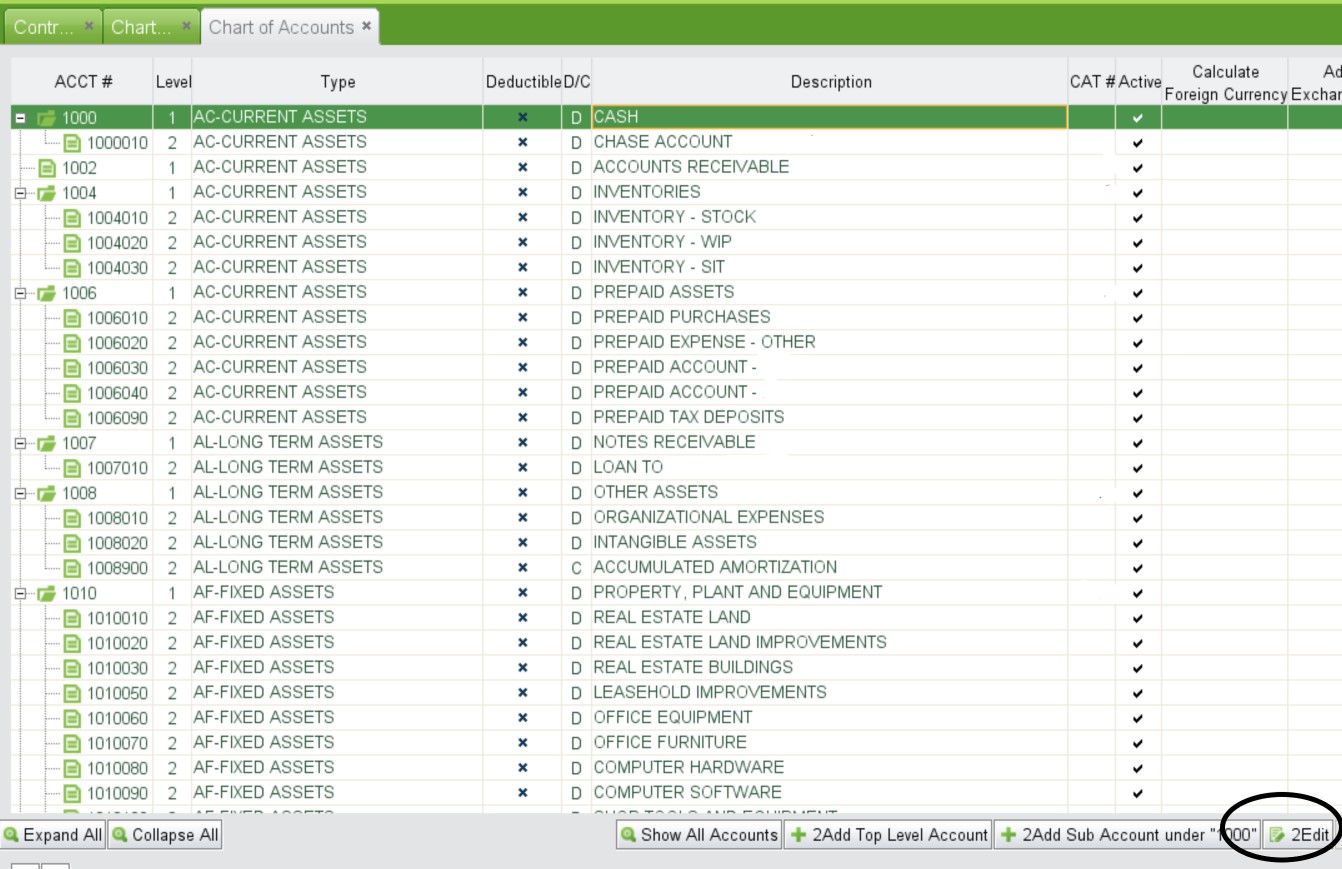 |
Next you will see the Edit window. Click on the pull down window
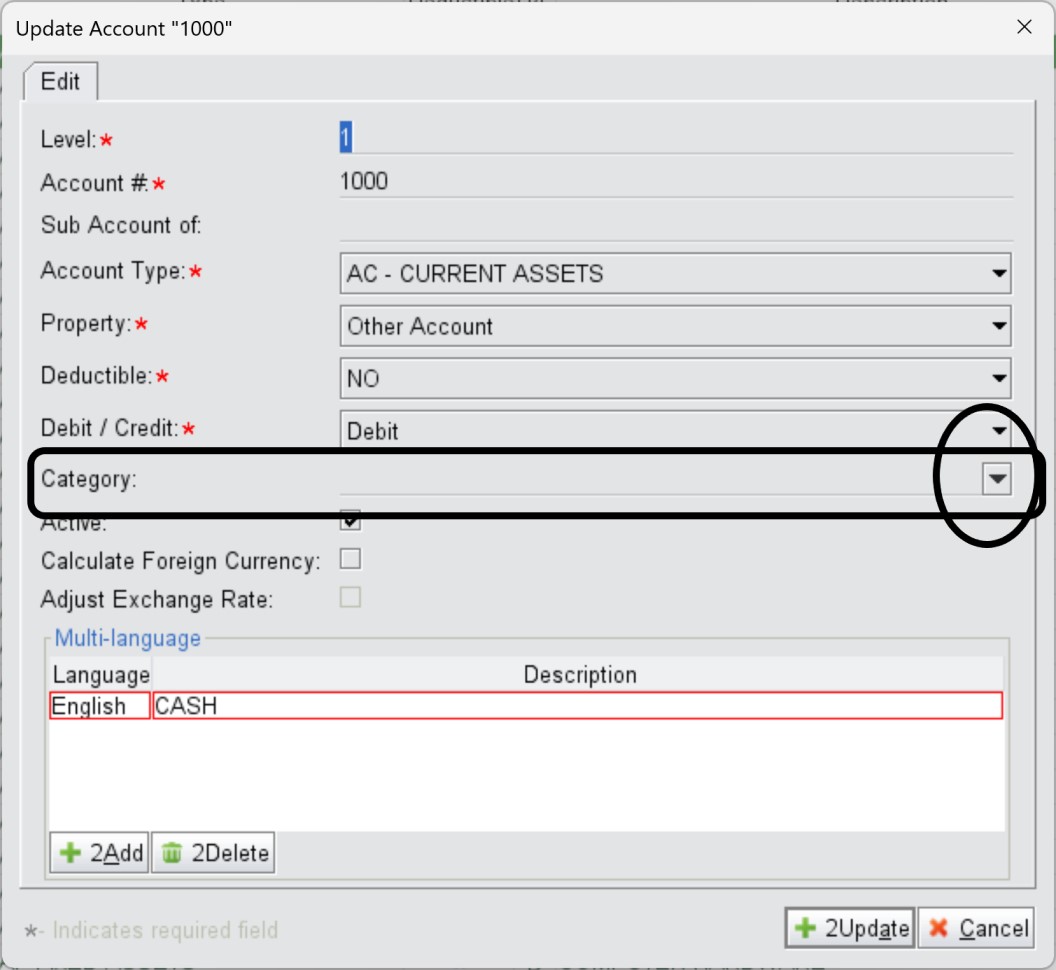 |
Next you will see
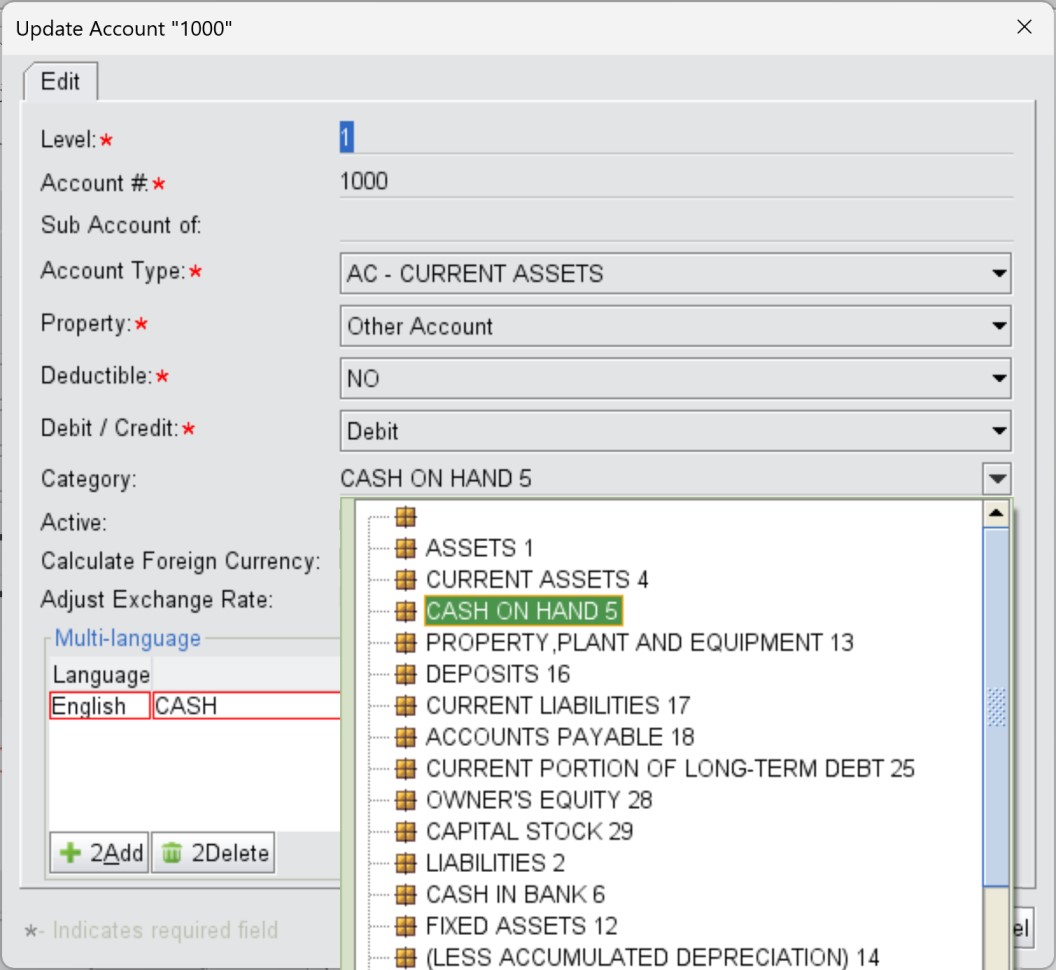 |
Highlight CASH Category (5) and click on 2Update. Next you will see Catagory CASH 5 added to the Chart of Accounts
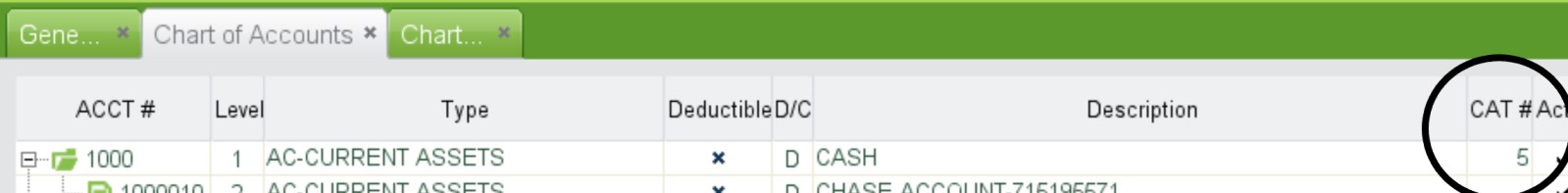 |